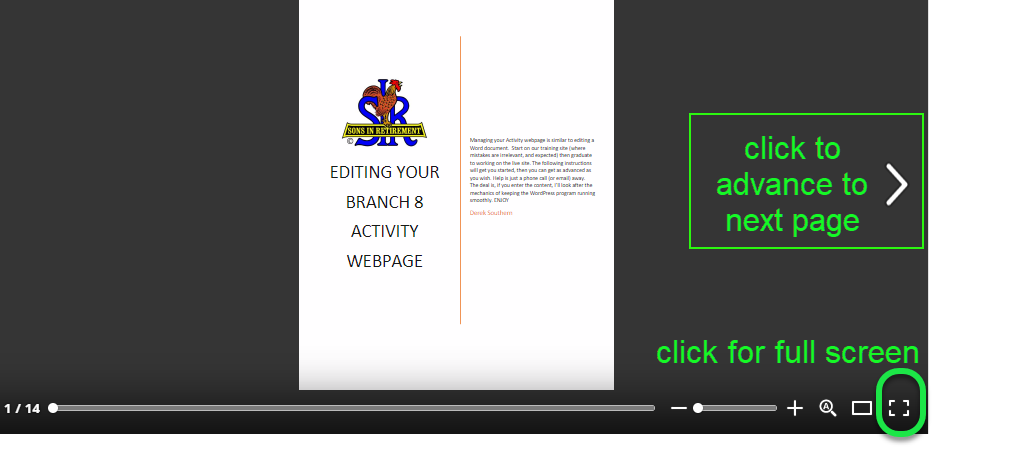You have 2 choices:
1) download and read the editing instructions as a PDF file by clicking here – then right click or Ctrl-S (PC) and chose “Save As” to save a copy to your computer.
2) Read the instructions from an e-book on screen (below). This screenshot shows how to move from page to page, and how to make the booklet ‘full screen’ so it’s easy to read. Click ESC to exit the full screen mode.